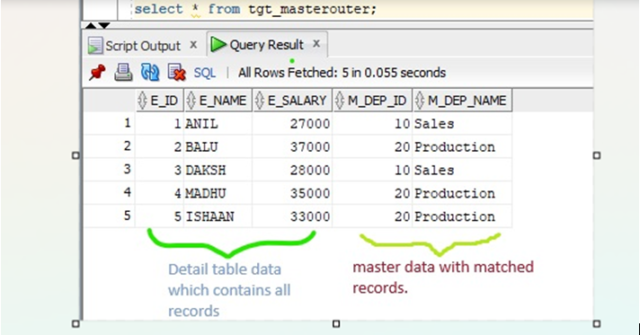MASTER OUTER : Includes all rows from the detail pipeline and the matching rows from the master pipeline. It discards the unmatched rows from the master pipeline.
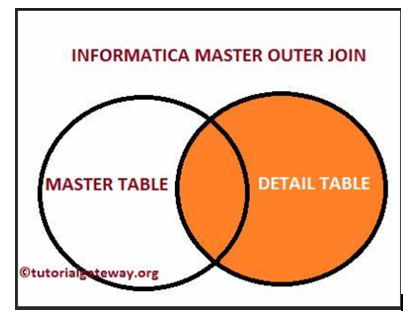
- Task Name: How to join two tables using Master Outer l Joiner Transformations and load the data as Relational data.Source
Step1 : Login in to IICS and create a mapping.
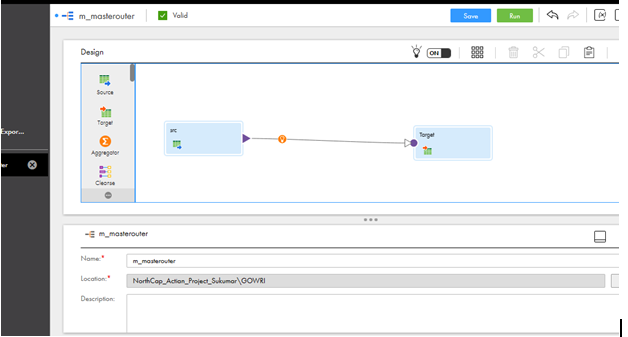
Step 2 : Import source tables and give connections.
| Source 1: EMP | Source 2: DEP |
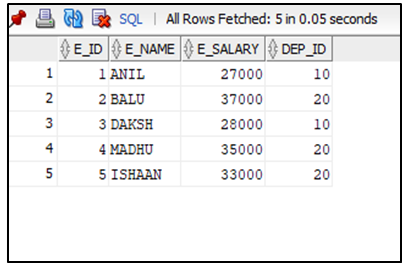 |
 |

Joiner
Step 1 : Drag the Joiner transformation and connect it from source tables.Connect the DEP source to Master and EMP source to Detail.
Step 2 : Go to properties and give all the details.
- General : Rename the joiner as eg: join_emp_dep
- Incoming Fields: Check all the incoming fields coming from the source. Exclude the unwanted fields and resolve the
FIELD NAME CONFLICTS . - Join condition : Select the type of join you want eg: NORMAL and give the join condition as
m_DEP_ID=DEP_ID

Target
Step 1:Drag the Target and connect it from the Joiner .
Step 2: Go to properties and assign all the below details.
- General : Rename the target as eg: TGT_MASTEROUTER
- Incoming Fields : Check all the incoming fields coming from the Joiner and select the required fields.
- Target : Connect oracle target connection() and create target (tgt_masterouter) at run time.
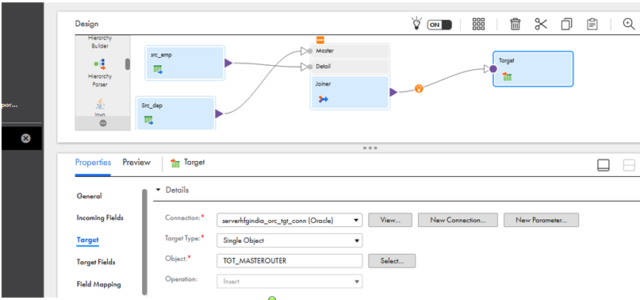
Step 3 : Save the mapping and check whether the mapping is valid or not.
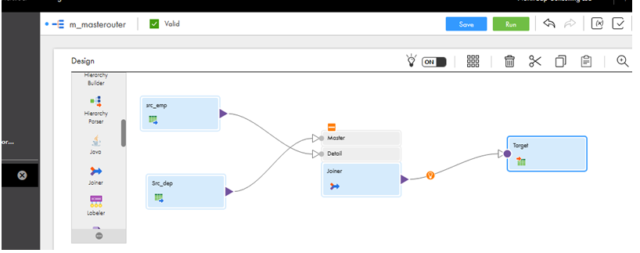
STEP 4 : Run the mapping and check the status of the mapping.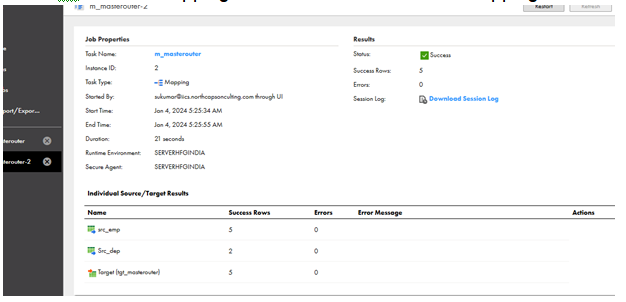
OUTPUT: To see the output go to oracle and type (Select * from tgt_masterouter)