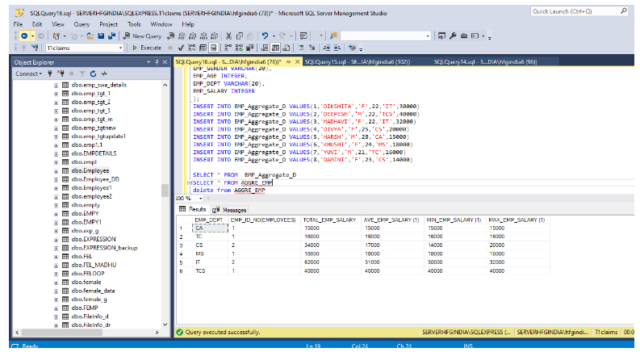- Definition:- The aggregate transformation applies aggregate function ,such as average, to column values and copies the results to the transformation output.
- It’s used to perform aggregate operation on groups in a
dataset.
- The aggregate function available are-Count,Sum,min,max,Average etc.
- We can also use aggregate to load unique records by Appling group by to all columns.
Procedure:-
- Login to SSIS go to Solution Explorer right click on SSIS package click on new SSIS package and rename it.
- Drag the data flow task in control flow.
- Double Click on the dataflow task.
- Drag the OLEDB Source then double Click on it

- Go to connection manager and give connection and select the name of SQL table .
- Check the column and click ok.
- Drag the Aggregate transformation and connect it to the OLE DB source ,click on OLE DB source and give the required input column and give the output alias and operation.
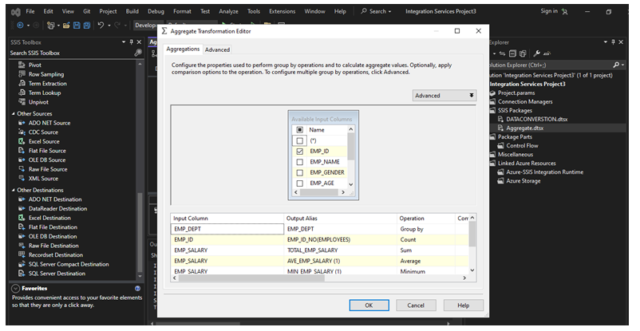
- Click on ok.
- Drag the OLE DB Destination connect it to the Aggregate transformation go to OLE DB Destination give the new name of the table check the mapping click on ok.
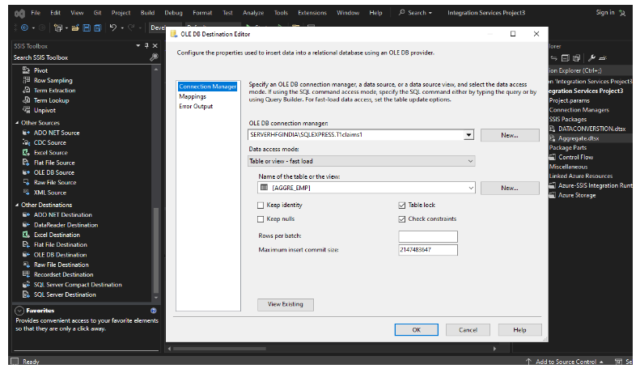
- Click on execute.
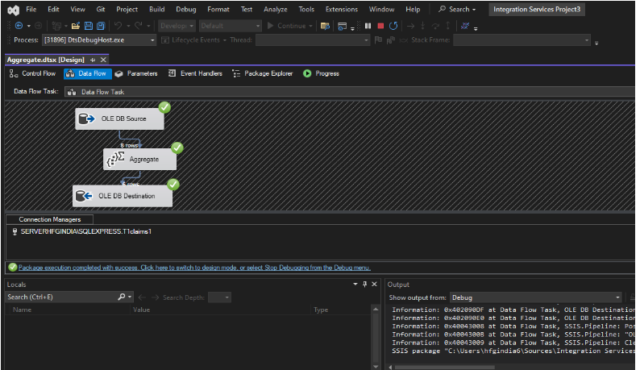
SSIS Package:-
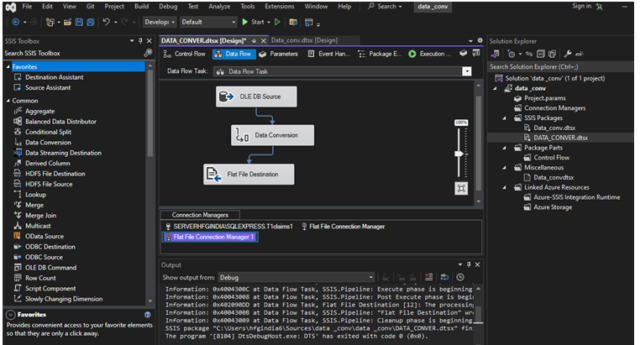
Source Table:-
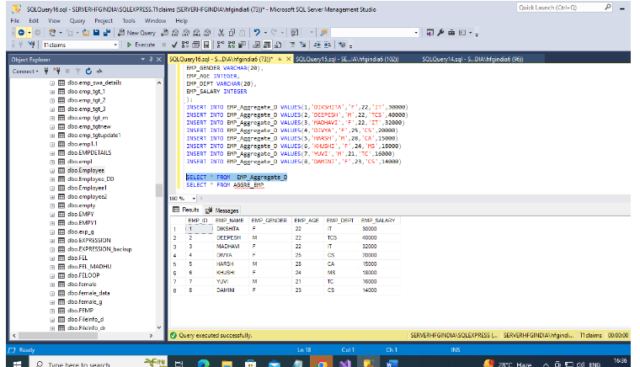
Output:-