- The Joiner transformation can join data from two related heterogeneous sources or homogeneous sources.
- The Joiner transformation joins data based on the join conditions and the join type. A join condition matches fields between the two sources
- TYPES OF JOINERS
-
- Normal join.
- Master outer join
- Detail outer join
Full outer join.
1. Normal Join
Includes rows with matching join conditions. Discards rows that do not match the join conditions.
2. Master Outer
Includes all rows from the detail pipeline and the matching rows from the master pipeline. It discards the unmatched rows from the master pipeline.
3. Detail Outer
Includes all rows from the master pipeline and the matching rows from the detail pipeline. It discards the unmatched rows from the detail pipeline.
4. Full Outer
Includes rows with matching join conditions and all incoming data from the master pipeline and detail pipeline.
Task Name: How to join two tables using Normal Joiner Transformations and load the data as Flat file.
Source
Step1 : Login in to IICS and create a mapping.
- The preview of the source data is
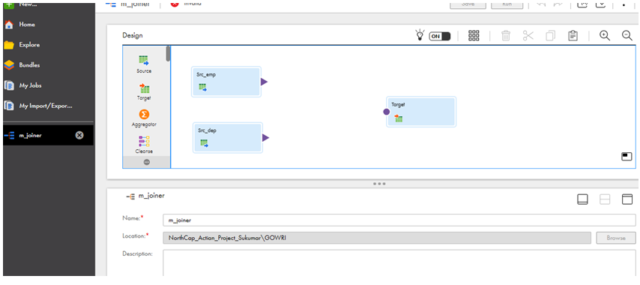
- Step 2 :Import source tables and give connections.
Source 1: EMPLOYEES
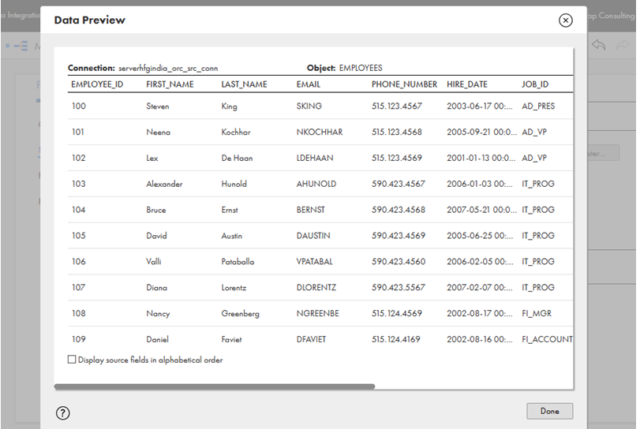
-
- Source 2: DEPARTMENT
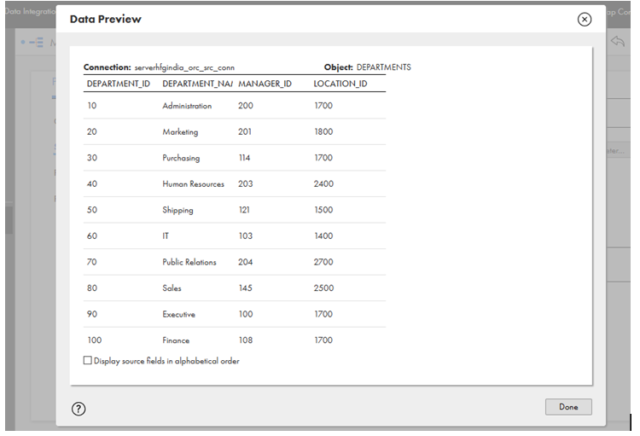
- Joiner
Step 1 : Drag the Joiner transformation and connect it from source tables.Connect the EMPLOYEES source to Master and DEPARTMENT source to Detail.
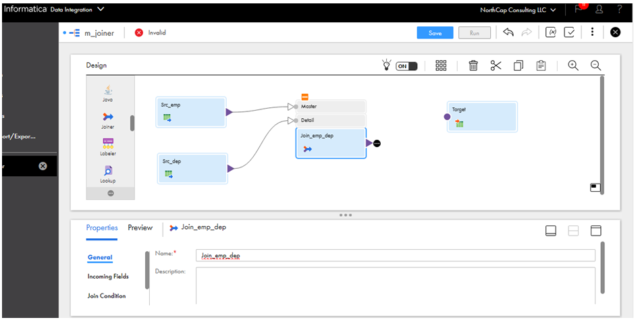
- Step 2 : Go to properties and give all the details.
- General : Rename the joiner as eg: join_emp_dep
- Incoming Fields: Check all the incoming fields coming from the source. Exclude the unwanted fields and change the name of the FIELD NAME CONFLICTS .
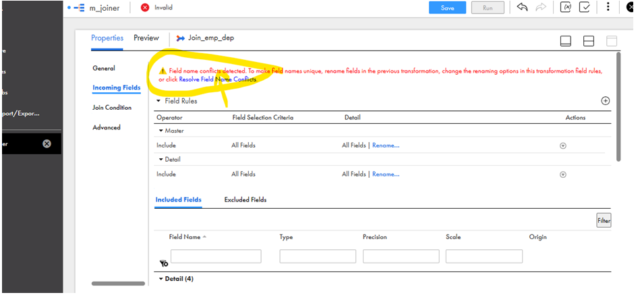
- To Resolve Field Name Conflicts click on resolve field name conflict, choose the object and change the field names by adding prefix or suffix.
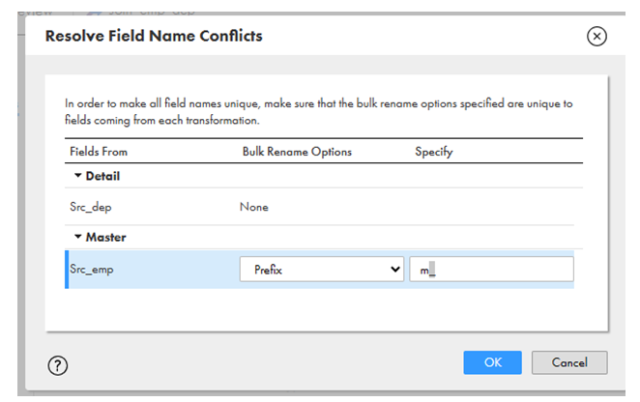
- Join condition : Select the type of join you want eg: NORMAL and give the join condition as m_DEPARTMENT_ID=DEPARTMENT_ID

- Target
Step 1:Drag the Target and connect it from the Joiner .
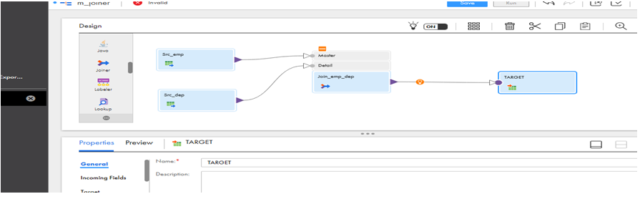
- Step 2: Go to properties and assign all the below details.
- General : Rename the target as eg: TGT_joiner
- Incoming Fields : Check all the incoming fields coming from the Joiner.
- Target : Connect flat file target connection and create target at run time.
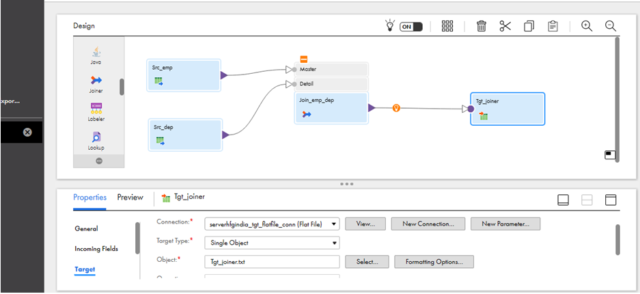
- Step 3 : Save the mapping and check whether the mapping is valid or not.
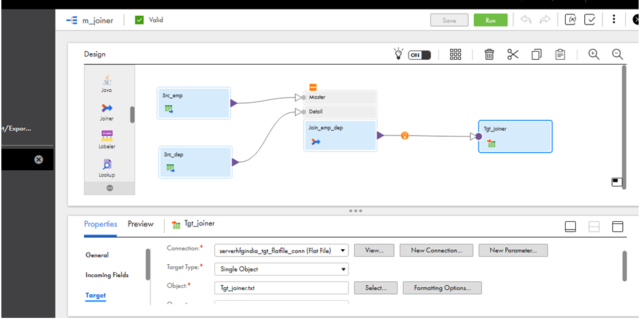
- Mapping Task :
- Create the Mapping Task by providing the below details and click on NEXT and then FINISH.
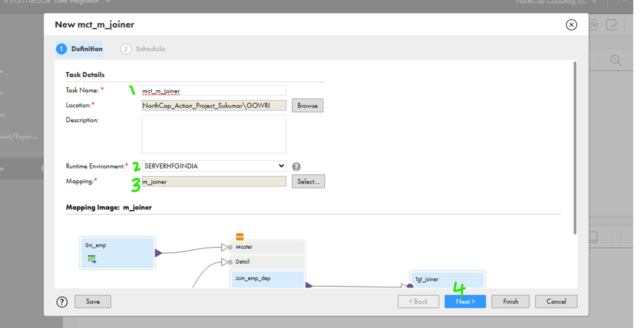
- Run the mapping ,go to my Jobs and check whether the Run status is successful or not.
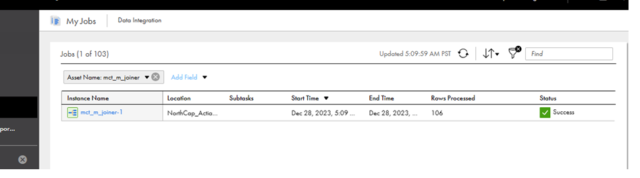
- Output : We can see the output file in this path
\\192.168.11.4\backupiics\Tgt_Files_HFG1

