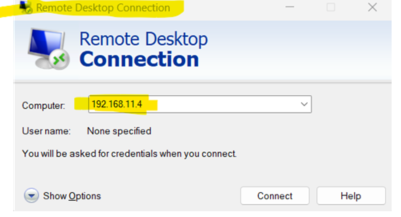Step 1:- Download the OpenVPN client tool for Windows.
Click here to download OpenVPN
For recent version , can download from https://openvpn.net/client/
Step 2:- Install the setup
Step 3:- Download the below configuration file to connect the remote server machine.
Click here to download configuration file
Step 4:- Run open VPN client and click on “FILE” tab as shown below.
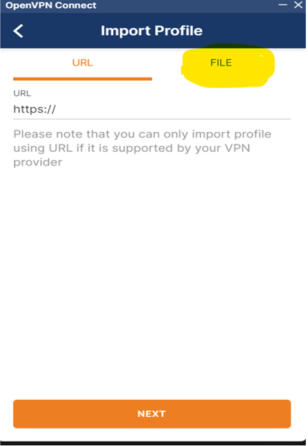
Step 5 :- Click on browse and select the configuration file (downloaded previously)

Step 6 :- Click on Connect to establish connection with VPN server
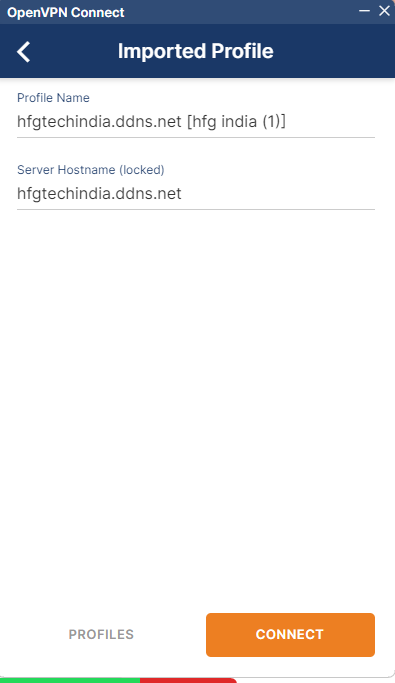
Step 7:- Run remote desktop from windows start and enter Computer name :- 192.168.11.4 and given username and password to connect to the remote server