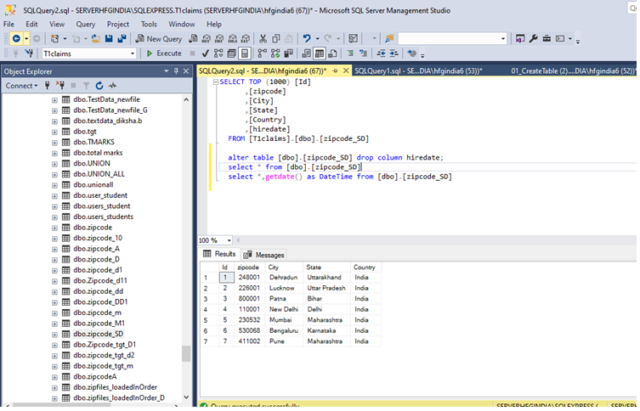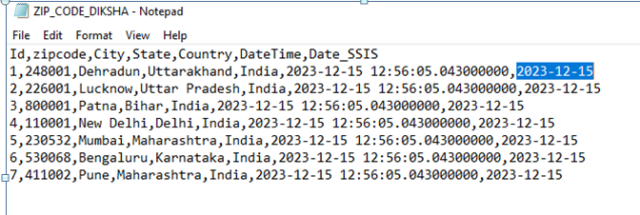- Data Conversion :- The Data Conversion transformation converts the data in an input column to a different data type and then copies it to a new output column.Procedure:-
- Login to SSIS go to Solution Explorer right click on SSIS package click on new SSIS package and rename it.
- Drag the data flow task in control flow..
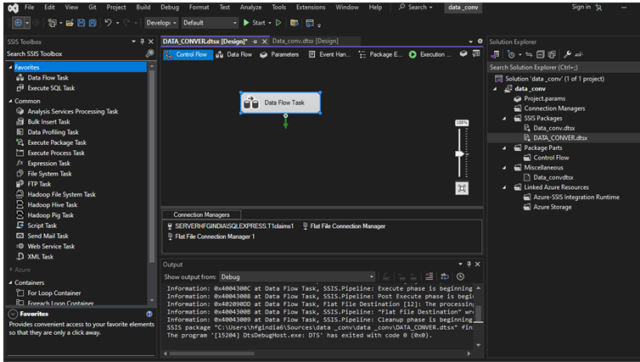
- Double Click on the dataflow
- Drag the OLEDB Source then double Click on it
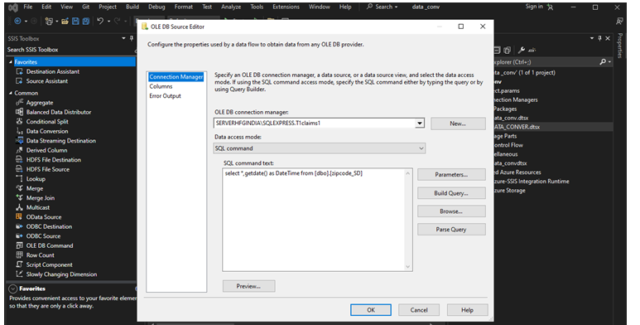
- Go to connection manager and give the source connection and write the SQL Command (select *,getdate() as DateTime from [dbo].[zipcode_SD])
- Check the column and click ok.
- Drag the Data Conversion and connect it to the OLE DB source and check the required input column and select the datatype….
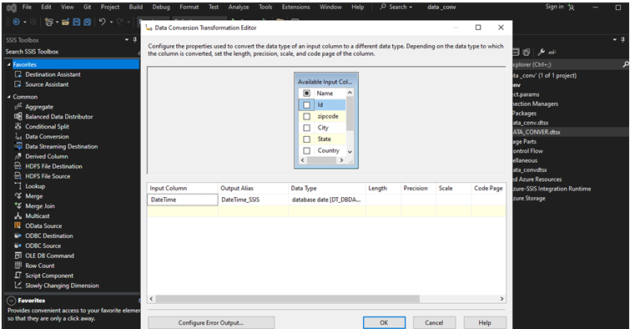
- Click on ok.
- Drag the Flat File Destination and connect it to the Data Conversion and click on Flat File Destination and go to connection manager click new flat file connection and take one empty csv file and click ok .
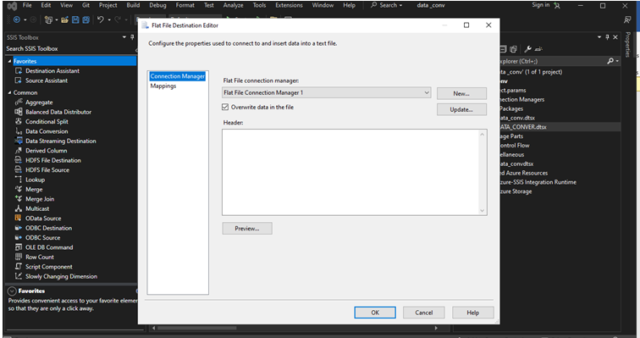
- Check the mapping and click on ok.
- Go to flat file connection manager and click advance give new column(Date_SSIS) and click on ok.
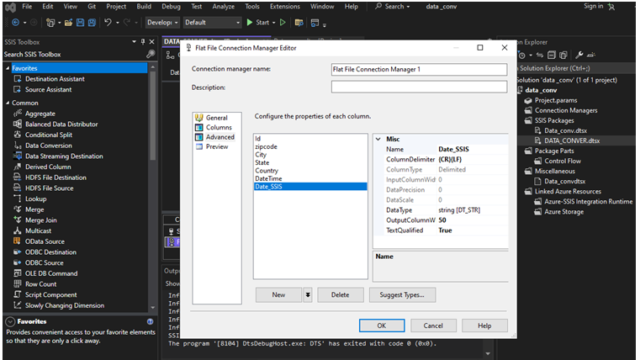
Click on execute.
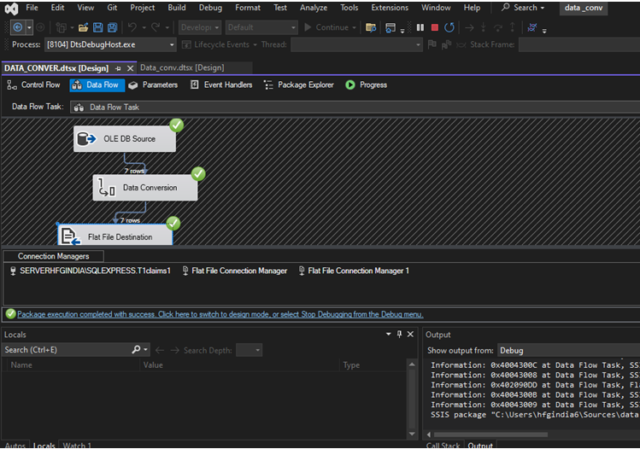
SSIS Package:-
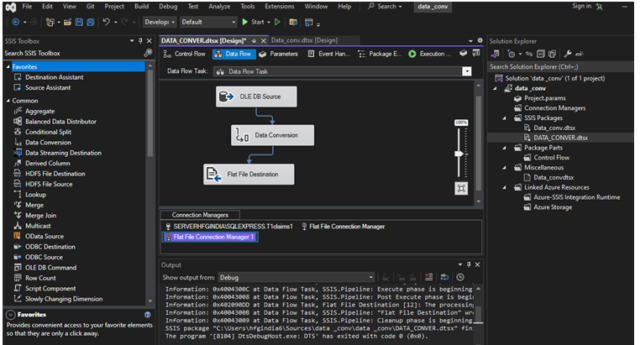
OUTPUT:-